|
|
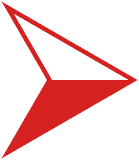 Copy & paste between developers Copy & paste between developers
| Issue Type: |
Status: |
Priority: |
Date Submitted: |
Votes: |
| Enhancement |
Open |
Medium |
Fri 29th Jun 2012 |
7 votes

 |
| |
| Found in version: |
Last Updated: |
Completed in version: |
Date Completed: |
Track Changes: |
| 5.0.22 |
Mon 7th Mar 2022 |
|
|
Log In |
| |
| P/o Prune | | Fri 29th Jun 2012 08:44 |
The possibility to paste a task, object, location etc. from one developer to another.
I’m currently creating a new version of D-Day and there are several tasks and events that I find that I can use in the new version.
Although I have two developers open it’s not possible to move a task, object etc. from one developer to the other by simply pasting. I realize that it could probably be done by creating a module, but I just think that it would be much easier the other way.
|
| |
| saabie | | Fri 29th Jun 2012 13:25 |
This is a duplicate of enhancement request:
http://www.adrift.co/cgi/adrift.cgi?page=bug&bugid=13175 |
| |
| Denk | | Mon 7th Mar 2022 14:51 |
Though you can't copy items between two Developers, you can copy items between taf-files within the same Developer. It is done as follows:
1. mark the items you want to copy
2. Right click on one of the marked items and select "Copy"
3. Open the destination taf from the file-menu
4. Click on the destination folder, right click and select paste. |
|

