|
|
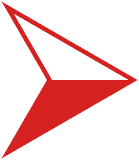 Allow if possible font color changes within IF expression outputs Allow if possible font color changes within IF expression outputs
| Issue Type: |
Status: |
Priority: |
Date Submitted: |
Votes: |
| Enhancement |
New |
Low |
Sun 19th Jun 2016 |
1 vote

 |
| |
| Found in version: |
Last Updated: |
Completed in version: |
Date Completed: |
Track Changes: |
| 5.0.35.3 |
Sat 29th Oct 2016 |
|
|
Log In |
| |
| DazaKiwi | | Sun 19th Jun 2016 10:01 |
Would it be possible to allow <font color="red">text</font> inside IF expressions outputs, eg
<# if(CharacterKey.Property.key = XYZ,"<font color="red">true text</font>","<font color="red">false text</font>")#>
Perhaps the color could be in single quotation marks 'red' to avoid conflict with the expression syntax.
I know you can use & inside an expression output, but it can be hard to get it right.
If what i am asking isn't possible because of the syntax, what about if the user writes it like the example above and the Dev auto-corrects it with adding the & and the "" in the right places to make it work. I don't know if that would be too difficult to implement?
|
| |
| saabie | | Mon 20th Jun 2016 08:01 |
It does actually work if you don't put quotes around red, eg:
<# if(CharacterKey.Property.key = XYZ,"<font color=red>true text</font>","<font color=green>false text</font>")#>
It also works if you use a text override that replaces [RED] with <font color="red"> and then use [RED] in the expression:
<# if(CharacterKey.Property.key = XYZ,"[RED]true text</font>","<font color=green>false text</font>")#>
|
| |
| ice_wanted | | Sat 29th Oct 2016 20:25 |
It also works if you use a backslash before the doublequotes that are inside the "quoted" expression. <# if(CharacterKey.Property.key = XYZ,"<font color=\"red\">true text</font>","<font color=\"green\">false text</font>")#>
|
|

