|
|
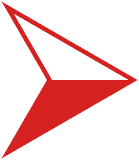 Using keys with functions very confusing Using keys with functions very confusing
| Issue Type: |
Status: |
Priority: |
Date Submitted: |
Votes: |
| Bug |
No Longer Required |
Medium |
Mon 5th Sep 2011 |
1 vote

 |
| |
| Found in version: |
Last Updated: |
Completed in version: |
Date Completed: |
Track Changes: |
| 5.0.20 |
Thu 22nd Aug 2013 |
5.0.31 |
Thu 22nd Aug 2013 |
Log In |
| |
| saabie | | Mon 5th Sep 2011 08:55 |
Most of the Adrift functions require the ’Key’ of a character, object, location, property etc.
But these keys are normally hidden, they are not displayed on any of the edit windows and are only displayed in the folder lists if specifically selected.
Everything else in Adrift 5 uses the ’Name’ of the object, not the key.
So either the key needs to be prominantly displayed in each edit window or else functions should use the object names instead of the keys.
Personaly i would much rather see %PropertyValue[John Smith,Health]% than %PropertyValue[Character16,Property12]% as its both more consistant with the rest of Adrift 5 and much easier to read.
|
| |
| Campbell | | Thu 8th Sep 2011 08:21 |
| In Settings > General, you can enable the checkbox "Show Keys on Edit forms". |
| |
| Campbell | | Mon 19th Aug 2013 23:42 |
| Additionally, keys now generate more suitable names. Another way of getting the key is to drag the corresponding item onto the text box. |
| |
| saabie | | Thu 22nd Aug 2013 04:55 |
This can be closed with 5.0.31 as the "Generate key names from item names" is working well now and resolves all of my concerns.
|
| |
| Campbell | | Thu 22nd Aug 2013 09:40 |
| Great. :) |
|

