|
|
|
|
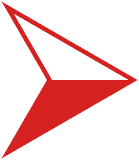 Key Prefix Problem Key Prefix Problem
| Issue Type: |
Status: |
Priority: |
Date Submitted: |
Votes: |
| Bug |
Completed |
Critical |
Mon 16th Dec 2013 |
3 votes

 |
| |
| Found in version: |
Last Updated: |
Completed in version: |
Date Completed: |
Track Changes: |
| 5.0.31.4 |
Sat 2nd Aug 2014 |
5.0.32 |
Thu 31st Jul 2014 |
Log In |
| |
| ElliotM | | Mon 16th Dec 2013 04:28 |
Setting a key prefix appears to be contagious. Creating a new file should make the prefix be blank, rather than carrying over the last used prefix. If you open someone else's file which uses a prefix, it will be cached when you make a new file.
Steps to replicate:
1: Set the Key Prefix in the Developer's Advanced Options
2: Create an object or location and turn on the key name filter to see that the key prefix was applied to the newly created items.
3: Have someone else open your demo and observe the key prefix in the Developer's Advanced Options - it will now be your prefix instead of theirs.
4: Have that same person make a new file: the key will still be changed instead of being blank. If the key name filter is not turned on, you won't notice it. |
| |
| ElliotM | | Mon 16th Dec 2013 04:50 |
| See thread for screenshots and further explanation if needed: http://forum.adrift.co/viewtopic.php?f=14&t=10544&p=96771#p96771 |
| |
| campbell | | Mon 16th Dec 2013 09:02 |
| This is a deliberate feature, so the prefix is on the user and not the file. This is so you can always have the same prefix, so if when merging games or working on the same game, your keys will always be distinct. |
| |
| saabie | | Tue 17th Dec 2013 01:19 |
Yes, but it shouldn't change when you open somebody elses file.
(I caught some em prefixes from opening one of Lazzah's files, which he caught from ElliotM) |
| |
| ElliotM | | Tue 17th Dec 2013 03:32 |
| Keys should be distinct, I like this feature and think its very important, but like Saabie said, someone else's file shouldn't change your key or give you one when you don't use them. |
| |
| saabie | | Fri 20th Dec 2013 01:49 |
Having the key prefix on the user and not the file simply doesn't work.
No matter how careful you are to use distinct keys (which is itself difficult to keep track of), the folders in multiple files will all have the same keys.
As soon as you try to import a module into the developer you will get key clashes between keys and end up with half your folders and items disappearing or ending up in the desktop folder.
Every new file should start off with a blank prefix, which you then only set for files that are to be exported as modules.
The prefix should only be stored in that file and should only change if the user changes it in the file options dialog.
|
| |
| campbell | | Thu 31st Jul 2014 22:14 |
| Ok, this is no longer stored outside adventures. I have also fixed a problem where the prefix was being prepended twice when adding locations to the map. |
| |
| ElliotM | | Sat 2nd Aug 2014 08:00 |
| Thanks Campbell! |
|
|

