|
|
|
|
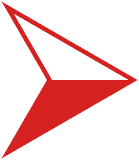 Disappearing items in folders Disappearing items in folders
| Issue Type: |
Status: |
Priority: |
Date Submitted: |
Votes: |
| Bug |
No Longer Required |
Medium |
Wed 24th Jul 2013 |
1 vote

 |
| |
| Found in version: |
Last Updated: |
Completed in version: |
Date Completed: |
Track Changes: |
| 5.0.30.1 |
Thu 25th Jul 2013 |
|
|
Log In |
| |
| Palmer | | Wed 24th Jul 2013 22:15 |
Items inside folders will sometimes mysteriously disappear. They are still there and can be found via the search function, but once you open their folder they're simply not shown. One work around is to move all visible items from the bugged folder to a new folder, close the bugged folder and then reopen it. The remaining missing items are then shown and can be transferred to the new folder. The bug occurs frequently for me now, and this workaround is no longer adequate, hence why I listed the bug as critical. Tried resetting the Adrift key in regedit, but that didn't help.
Image:
http://s22.postimg.org/ip7jop9tt/picbug.jpg
Edit: I found duplicates of two variables in the folders, although I have no idea how they got there. After having removed these the problem seem to have resolved. Changing priority to medium. |
| |
| | Thu 25th Jul 2013 13:56 |
| This looks similar to my already reported bug, which is going to be fixed in the next release: http://www.adrift.co/bug/18821 |
| |
| Palmer | | Thu 25th Jul 2013 16:05 |
| Thanks for that pinosante. I think you're correct in that it's the same bug. I think the problem stems from having duplicate objects with the same item key. It probably occurs from using ctrl+c/ctrl+v on an item. Sometimes the pasted object will disappear (probably because of the same item key) but is still in the same folder, or be pasted in an entirely different folder, but sometimes it works fine. |
| |
| campbell | | Thu 25th Jul 2013 16:10 |
| Yes, sounds like it. I'll mark this one as no longer required. I'll also try and get the next release out soon as this is a pretty critical bug. |
|
|

