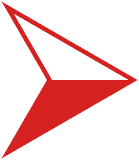 Screenshots Screenshots
Everyone likes screenshots. So here are a few of ADRIFT 5...
(For videos, please see the videos
page.)
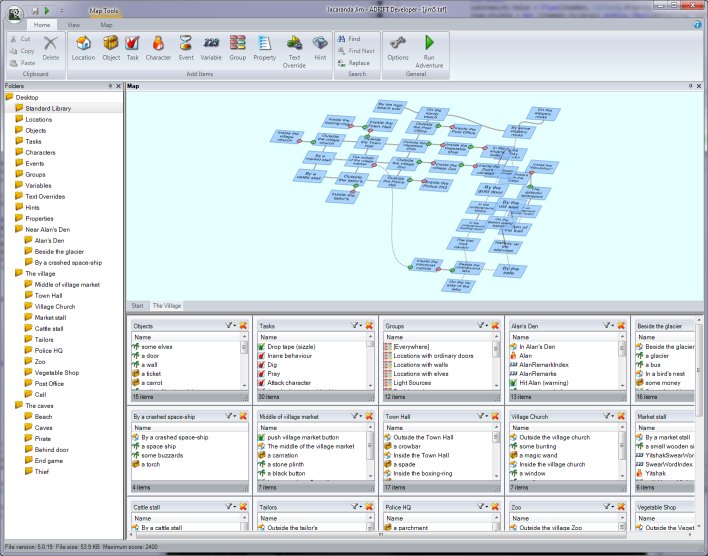 |
Developer This is the main Developer window. From here, you can organise
everything within your adventure, change the map layout, and add or edit
any part of the adventure. |
|
| Locations This is the Location editor. Put simply, all you need to add is a short and
long description. Then on the directions tab, you select where each exit from
the location leads to. |
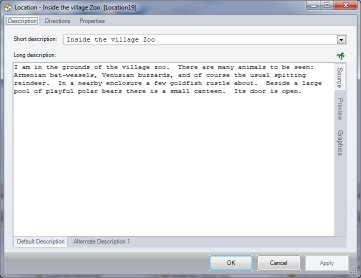 |
|
 |
Objects This is the Object editor. Every object needs a name,
which consists of an article, optional adjectives and one or more nouns.
They can be given a description, and assigned a multitude of properties to make the object
behave as you would like. |
|
| Tasks Tasks allow you to respond to particular user input
depending on particular circumstances, and also manipulate objects and
characters in the game. You can create a default response to things, then
have special cases for different items. |
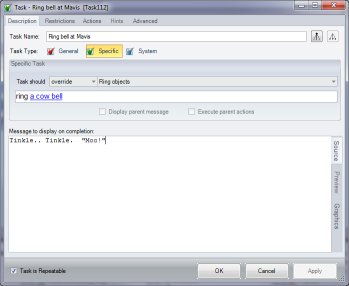 |
|
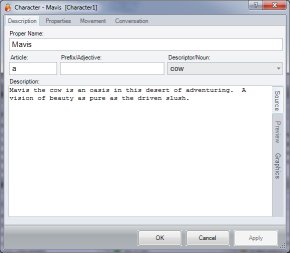 |
Characters
The Character Editor is very similar to the object editor, but you can also
give characters a Proper Name. There will be a different set of properties
for characters. |
|
| Events Events allow you to trigger things to happen at
different times in the game. Typically you may want something to happen at
a random time, or a set number of turns after a task is run. |
 |
|
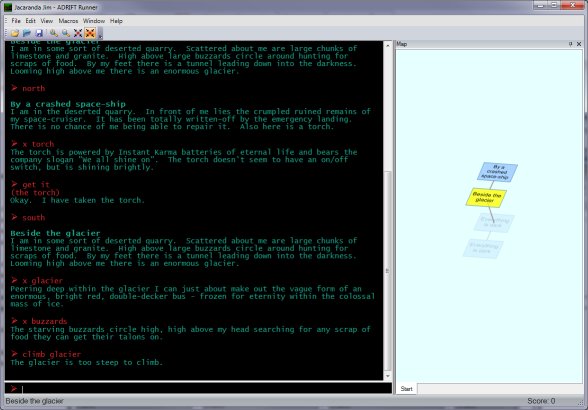 |
Runner
Finally, all this development has to be for something. ADRIFT Runner takes
adventures created with Developer and plays them in a familiar way. |
|
|

