|
|
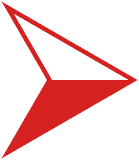 Enable Search on Object Name in Lists Enable Search on Object Name in Lists
| Issue Type: |
Status: |
Priority: |
Date Submitted: |
Votes: |
| Enhancement |
Completed |
Medium |
Sat 9th Feb 2013 |
9 votes

 |
| |
| Found in version: |
Last Updated: |
Completed in version: |
Date Completed: |
Track Changes: |
| 5.0.29 |
Sun 17th Feb 2019 |
5.0.36 |
Sun 17th Feb 2019 |
Log In |
| |
| Lazzah | | Sat 9th Feb 2013 11:48 |
| Being able to search for objects by typing the first letter of the object name would make find objects within lists MUCH faster. |
| |
| saabie | | Fri 20th Dec 2013 04:02 |
The popup menu for item functions lets you type part of the name and removes from the list any that dont match.
The drop-down lists should work the same way, when you type one letter the list only shows names with that first letter, typing 2 letters trims it back to only names starting with those 2 letters, and so on..
|
| |
| Lazzah | | Fri 20th Dec 2013 06:42 |
| If I am adding an object to a restriction or action, the search only acts on the prefix, i.e. "a" "some" or "the". |
| |
| campbell | | Sun 17th Feb 2019 21:47 |
| Done. |
|

