|
|
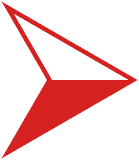 Text effects: Fade in and Out, Typing etc Text effects: Fade in and Out, Typing etc
| Issue Type: |
Status: |
Priority: |
Date Submitted: |
Votes: |
| Enhancement |
New |
Low |
Wed 8th Jun 2016 |
2 votes

 |
| |
| Found in version: |
Last Updated: |
Completed in version: |
Date Completed: |
Track Changes: |
| 5.0.35.3 |
Wed 8th Jun 2016 |
|
|
Log In |
| |
| DazaKiwi | | Wed 8th Jun 2016 05:45 |
Is it possible to have a block of text to fade in? and fade out?
This could be handled by a function which a parameter could be used to reference how slow or fast the words will appear or disappear.
There could be two other parameters for text color at start and finish. Which would be useful (if you have a black BG) and its fades in white and fades out to black so they are no longer visible.
Such effect would lend to giving the sense of passage of time, display a hint, thoughts of a character, change in environment eg. It begins to rain...etc
pseudo examples;
%TextEffect[fade,"TextHere",Speed,in("color"),out("color")]%
eg.
%TextEffect[fade,"Text Place Here",5,in("white"),out("black")]%
%TextEffect[fade, "Text Place Here",5,in("white"),out("false")]%
%TextEffect[typing, "Text Place Here",4,in("white"),out("false")]%
%TextEffect[swap, "Text Place Here",delay,in("y"),out("e")]%
Other effects could be flashing text, one letter per second output (as if being typed), changing letters within words for encryption effect. |
|

