|
|
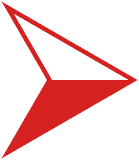 Option to Prevent the Player Changing Game Colours Option to Prevent the Player Changing Game Colours
| Issue Type: |
Status: |
Priority: |
Date Submitted: |
Votes: |
| Enhancement |
No Longer Required |
High |
Tue 5th May 2015 |
2 votes

 |
| |
| Found in version: |
Last Updated: |
Completed in version: |
Date Completed: |
Track Changes: |
| 5.0.33.0 |
Tue 5th May 2015 |
|
|
Log In |
| |
| Lazzah | | Tue 5th May 2015 06:22 |
| With the new background colour enhancements in ADRIFT5.0.33.0, we also need an option to prevent the player from changing the background/font colours chosen by the author. |
| |
| campbell | | Tue 5th May 2015 09:22 |
| There is. You just untick View > Options > Allow text colours to be modified by games. |
| |
| Lazzah | | Tue 5th May 2015 10:41 |
| That does not work. If I have, for example, various lines on the title page of my game that are in different colours, if I untick that box and start the game again, ALL the text in the game has reverted to the standard cyan colour. |
| |
| campbell | | Tue 5th May 2015 10:44 |
| Ah, sorry. I read this the other way around. I have no plans to enforce the game designer's colours upon the player. |
|

