|
|
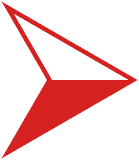 Add Maximize Minimize Icons to folder windows Add Maximize Minimize Icons to folder windows
| Issue Type: |
Status: |
Priority: |
Date Submitted: |
Votes: |
| Enhancement |
New |
Medium |
Tue 15th Oct 2019 |
2 votes

 |
| |
| Found in version: |
Last Updated: |
Completed in version: |
Date Completed: |
Track Changes: |
| 5.0.35.3 |
Fri 18th Oct 2019 |
|
|
Log In |
| |
| DazaKiwi | | Tue 15th Oct 2019 23:38 |
Why not have similar icons as the Microsoft window frames for minimize and maximize in developer. This way we could easily open/enlarge a folder add new tasks and minimize it back into its space based on what type of view settings. This operation would allow a faster work flow.
|
| |
| Lazzah | | Fri 18th Oct 2019 08:34 |
| A great idea, Daza, I just wish Campbell would restore the maximise and minimise buttons to the dialogue boxes. It would make working with ADRIFT so much easier and quicker! |
|

