|
|
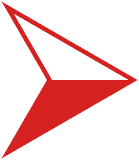 Bad "ADRIFT 5 Developer" settings can't be undone Bad "ADRIFT 5 Developer" settings can't be undone
| Issue Type: |
Status: |
Priority: |
Date Submitted: |
Votes: |
| Bug |
New |
Low |
Wed 24th Aug 2022 |
1 vote

 |
| |
| Found in version: |
Last Updated: |
Completed in version: |
Date Completed: |
Track Changes: |
| 5.0.36.4 |
Tue 14th Feb 2023 |
|
|
Log In |
| |
| | Wed 24th Aug 2022 01:01 |
Defect: If the theme configs are changed to a combination that aren't supported, it becomes impossible to change them back in the GUI. WORKAROUND FOUND, REQUIRES DEVELOPMENT ENVIRONMENT.
Steps to reproduce:
1. Open ADRIFT developer > Settings...
2. In Appearance > Window Theme, select Ofice2013 and DarkGrey, then apply
3. Change Ofice2013 to Office 2010 without changing the color scheme -- this will result in a mismatch between the 2 values
Details: After I changed the configs to ViewStyle=Office2010, ColourScheme=DarkGrey, an error popup appears whenever I open the app or try to open the Settings menu. Looking at the source code for frmGenerator.frmGenerator_Load revealed that InfragisticsStuff class's enum parse functions throw exceptions on unexpected values.
Specifically, this chunk of code is problematic because it prevents the user from accessing the Settings window:
```
eStyle = EnumParseViewStyle(GetSetting("ADRIFT", "Generator", "ViewStyle", "Office2007"))
Select Case eStyle
Case Infragistics.Win.UltraWinToolbars.ToolbarStyle.Office2013
eColour2013 = EnumParseColourScheme2013(GetSetting("ADRIFT", "Generator", "ColourScheme", "LightGray"))
Infragistics.Win.Office2013ColorTable.ColorScheme = eColour2013
Case Infragistics.Win.UltraWinToolbars.ToolbarStyle.Office2010
eColour2010 = EnumParseColourScheme2010(GetSetting("ADRIFT", "Generator", "ColourScheme", "Blue"))
Infragistics.Win.Office2010ColorTable.ColorScheme = eColour2010
Case Infragistics.Win.UltraWinToolbars.ToolbarStyle.Office2007
eColour2007 = EnumParseColourScheme2007(GetSetting("ADRIFT", "Generator", "ColourScheme", "Blue"))
Infragistics.Win.Office2007ColorTable.ColorScheme = eColour2007
End Select
```
Workaround: Check out the source code and open the solution in Visual Studio. Add another project to the solution with same target framework (4.7.2) and add these lines to Main:
```
SaveSetting("ADRIFT", "Generator", "ViewStyle", "Default")
DeleteSetting("ADRIFT", "Generator", "ColourScheme")
```
Suggested fixes:
1) In the Settings menu, when you select a different `ViewStyle` (e.g., Office 2013), then the `ColourScheme` (e.g., Blue) should be unset
2) In frmGenerator class: instead of throwing an exception on bad configs, change the config values to defaults
3) Remove all ADRIFT program settings during uninstall -- half of the problem was that uninstalling and reinstalling didn't fix things.
|
| |
| ardi | | Tue 14th Feb 2023 13:55 |
You can also expunge the problematic values from the registry manually. Open regedit, then navigate to:
HKEY_CURRENT_USER\Software\VB and VBA Program Settings\ADRIFT\Generator
Delete the two values named "ColourScheme" and "ViewStyle". |
|

