|
|
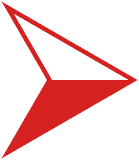 Runner Window Size Settings for Individual Adventures Runner Window Size Settings for Individual Adventures
| Issue Type: |
Status: |
Priority: |
Date Submitted: |
Votes: |
| Enhancement |
Completed |
High |
Thu 9th Jan 2014 |
7 votes

 |
| |
| Found in version: |
Last Updated: |
Completed in version: |
Date Completed: |
Track Changes: |
| 5.0.31.4 |
Thu 27th Aug 2015 |
5.0.34 |
Thu 27th Aug 2015 |
Log In |
| |
| Lazzah | | Thu 9th Jan 2014 10:38 |
In short: The Runner settings need to be tweaked so that it remembers the window size from the last time an individual adventure was run.
If you are working on a game file in the Developer, when you test the adventure the Runner will open with the window at the size it was opened at the last time the game was tested. This may incorporate the game map and the Runner and game map may cover the whole of the screen of a laptop.
If you then open a second game file of a different adventure in Developer, when you test this game file the Runner will open at the same size that the first adventure opened at, i.e. covering the whole screen. If this second adventure does NOT display the game map, the Runner window will have to be resized if, as I do, you don't want it to cover the whole of the screen. |
| |
| campbell | | Thu 9th Jan 2014 10:41 |
| I thought it did this already? |
| |
| Lazzah | | Thu 9th Jan 2014 12:01 |
No, it doesn't, not even with individual .exe files.
I have just saved two of my gamefiles, Spectre and AoK, as .exe files. When I open the .exe of Spectre, which has the map open all the time, it covers the entire screen of my laptop, text window on the left side, map on the right.
If I then close Spectre and open the .exe of AoK, it opens at the same size as Spectre did, i.e. covering the whole of my laptop screen. I then have to reduce it to the half-screen that I prefer.
If, on the other hand, I open the .exe of AoK first, it will open at the size I saved it at, i.e. covering half the screen with no map. If I close it and then open Spectre, that file will open covering only half the screen and I have to drag it open to display the map.
The Runner will always open at whatever size the last Runner did.
I do hope you see what I mean? |
| |
| campbell | | Thu 9th Jan 2014 12:07 |
| Can you check in C:\Users\<your username>\AppData\Local\Campbell Wild\ADRIFT. There should be a RunnerLayout-<IFID>.xml file there, one for each game. This should be the individual layout for that game, and is created whenever you exit or close down a game in Runner, and should be loaded back whenever you load that particular game. |
| |
| Lazzah | | Thu 9th Jan 2014 12:21 |
| Yes there are two RunnerLayout-<IFID>.xml files. However, the Runner seems to be loading whatever .xml file was last open. |
| |
| Lazzah | | Sat 14th Mar 2015 07:14 |
| This bug also affects the Developer settings! See forum topic http://forum.adrift.co/viewtopic.php?f=14&t=11107 |
| |
| campbell | | Thu 27th Aug 2015 22:39 |
| Fixed. |
|

