|
|
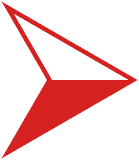 Save/Load Macros Save/Load Macros
| Issue Type: |
Status: |
Priority: |
Date Submitted: |
Votes: |
| Enhancement |
Open |
Low |
Mon 8th Apr 2013 |
3 votes

 |
| |
| Found in version: |
Last Updated: |
Completed in version: |
Date Completed: |
Track Changes: |
| 5.0.30.1 |
Mon 8th Apr 2013 |
|
|
Log In |
| |
| rotter | | Mon 8th Apr 2013 09:00 |
| Ability to save and load macros from the Runner. This would make it easier to move from PC to PC. Also good for backup of the macros as it is easy to lose them, if you rename the TAF for example. |
| |
| Lazzah | | Mon 8th Apr 2013 09:59 |
| I just copy and paste the macro to a text file using Notepad or Wordpad, etc, and save it somewhere. If you accidentally erase the macro you just copy and paste the macro from the text file into the Runner. Simples! |
| |
| campbell | | Mon 8th Apr 2013 10:34 |
| For reference, Macros are stored in C:\Users\<Your Username>\AppData\Local\Campbell Wild\ADRIFT\ADRIFTMacros.xml, so you can copy this file onto a different machine to copy the macros across. |
|

