|
|
|
|
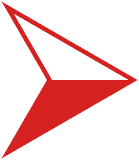 Variables dissapear + unexplainable "Key already exists" errors Variables dissapear + unexplainable "Key already exists" errors
| Issue Type: |
Status: |
Priority: |
Date Submitted: |
Votes: |
| Bug |
Completed |
Critical |
Thu 2nd May 2013 |
3 votes

 |
| |
| Found in version: |
Last Updated: |
Completed in version: |
Date Completed: |
Track Changes: |
| 5.0.30.1 |
Thu 2nd May 2013 |
5.0.31 |
Thu 2nd May 2013 |
Log In |
| |
| | Thu 2nd May 2013 16:52 |
Hi,
I have had a few instances of this bug, and the problem is that I still haven't figured out how to recreate the situation. Once it has happened, this is what happens:
1. Certain variables are "invisible" in the folder view.
2. If I do a find/search function for the variable name, I see a list with the variable and the folder it should be in.
3. When I select "open folder" from the search window, I see the folder the variable should be in, but the variable is still "invisible".
4. I can choose to edit the variable and that works fine.
5. The program runs fine.
However, I hate working with "invisible" variables which are only accessible by a broad search, so this is what I did.
I created a dummy folder and edited the "invisible" variable name to nothing. This would change it to an "unknown" variable. Then I'd create a new variable with the name of the one which turned invisible and give it the value it should have. Then I copy everything from the old folder where it turned invisible. And then things get real ugly: I get "This Key already exists" error. If I do a search/replace function for the variable name, I get the same error "This Key already exists".
I have two save files now, which are already in this "Key already exists" state and I see no way for me to fix it. Do you have any tips? Any idea how come my variables suddenly "dissapear" but are still visible in the search/replace window?
I'm sorry that I can't recreate the problem. But I have had 3 instances of this bug in a few hours time now. But this time I have no good save file left to start back from so I hope that it's possible to at least fix the "This Key already exists" error. |
| |
| campbell | | Thu 2nd May 2013 16:53 |
| If you send me the file, I should be able to fix it. |
| |
| | Thu 2nd May 2013 17:04 |
| sent |
| |
| campbell | | Thu 2nd May 2013 17:30 |
| Thanks. This is fixed in the next release. |
|
|

