|
|
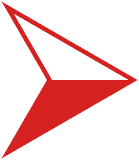 Cancel Button on task doesn't always cancel changes Cancel Button on task doesn't always cancel changes
| Issue Type: |
Status: |
Priority: |
Date Submitted: |
Votes: |
| Bug |
Completed |
High |
Wed 3rd Feb 2016 |
3 votes

 |
| |
| Found in version: |
Last Updated: |
Completed in version: |
Date Completed: |
Track Changes: |
| 5.0.34.1 |
Thu 31st Mar 2016 |
5.0.35 |
Thu 31st Mar 2016 |
Log In |
| |
| | Wed 3rd Feb 2016 04:55 |
I have noticed an issue with the "Apply" and then "Cancel" functionality in the Edit Task Window.
I would expect all changes made up to the last time Apply is clicked would stay, but anything after that would be discarded. This is not the case. Once you hit Apply, any changes made, even after the last click of Apply, are saved. |
| |
| Lazzah | | Wed 3rd Feb 2016 12:01 |
I can confirm that the above is correct, but only if you have clicked on 'Apply' at least once.
If you open a task and amend the text, if you click on 'Cancel' immediately without clicking on 'Apply', the changes are not saved. |
| |
| campbell | | Thu 31st Mar 2016 22:22 |
| Fixed. |
|

