|
|
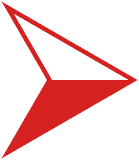 Auto-set event lengths Auto-set event lengths
| Issue Type: |
Status: |
Priority: |
Date Submitted: |
Votes: |
| Enhancement |
Completed |
Low |
Thu 26th May 2016 |
1 vote

 |
| |
| Found in version: |
Last Updated: |
Completed in version: |
Date Completed: |
Track Changes: |
| 5.0.34.1 |
Thu 2nd Jun 2016 |
5.0.35 |
Thu 26th May 2016 |
Log In |
| |
| campbell | | Thu 26th May 2016 23:10 |
| It's annoying to have to separately define the event length when you're adding details about the length of the event in the sub-events. It should be possible to calculate the length of the event from the sub-events. |
| |
| campbell | | Thu 26th May 2016 23:10 |
| Done. |
| |
| Lazzah | | Thu 2nd Jun 2016 13:12 |
| This doesn't work properly. If I add a sub-event to run a task after 5 moves, then add another to run a task after 10 moves, the figure in the "How long should this event last?" box will add both these together to show 15 moves, whereas the event should in actual fact only last a maximum of 10 moves. |
| |
| campbell | | Thu 2nd Jun 2016 13:14 |
| Are you sure both sub-events are set to "from Start of Event"? Works fine for me, either 10 if both set to "from Start", or 15 if second one set to "from Last" |
| |
| Lazzah | | Thu 2nd Jun 2016 13:40 |
If I set both sub-events to start "from Start", as is my usual practise, the two figures are added together - I just tried it. If I set the first sub-event as "from Start" and the second one as "from Last" then the figure is correct. HOWEVER, if I then change the second sub-event to a lower number, the figure on the other page stays the same. It will only change if a higher number is defined.
TBQH, we don't really need this enhancement, there are others still outstanding which would be far more useful. |
| |
| campbell | | Thu 2nd Jun 2016 14:44 |
Ah, I see. This happens after you save and go back into the event....
You might not need this enhancement, but plenty of other people will find it useful. |
|

